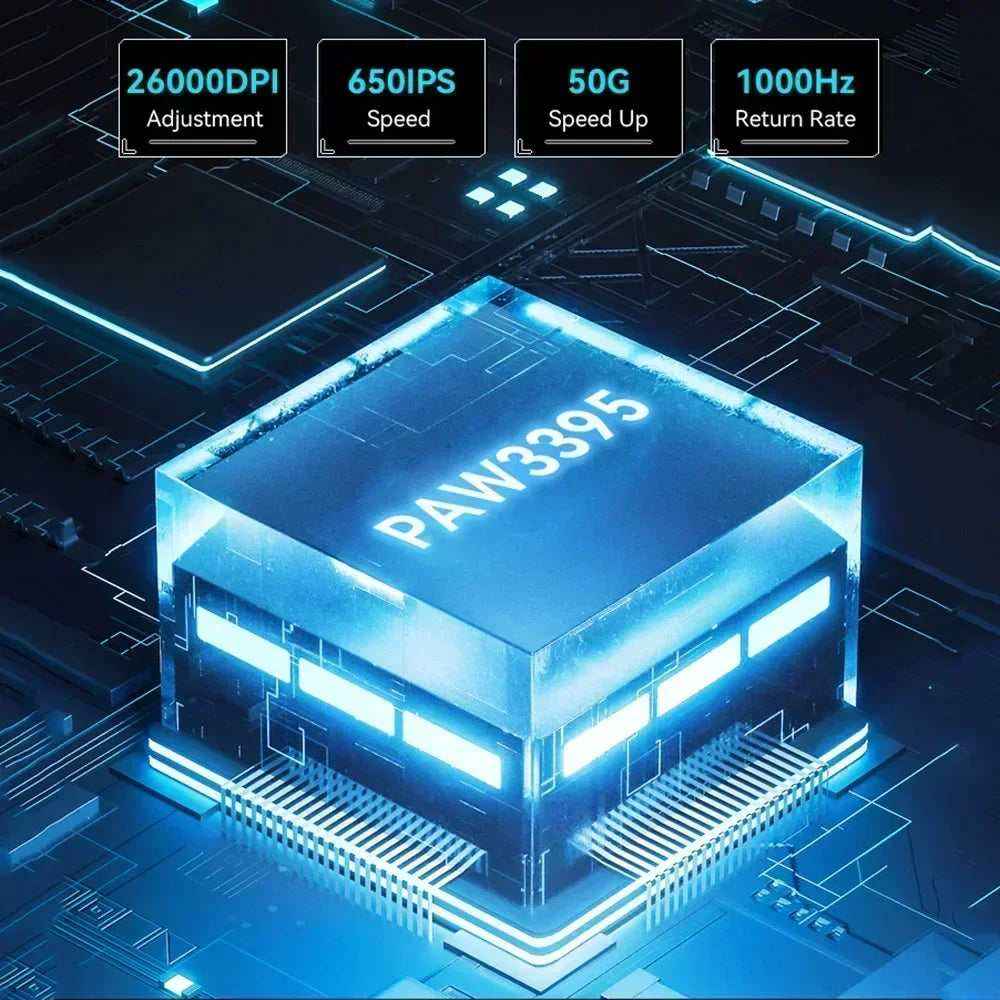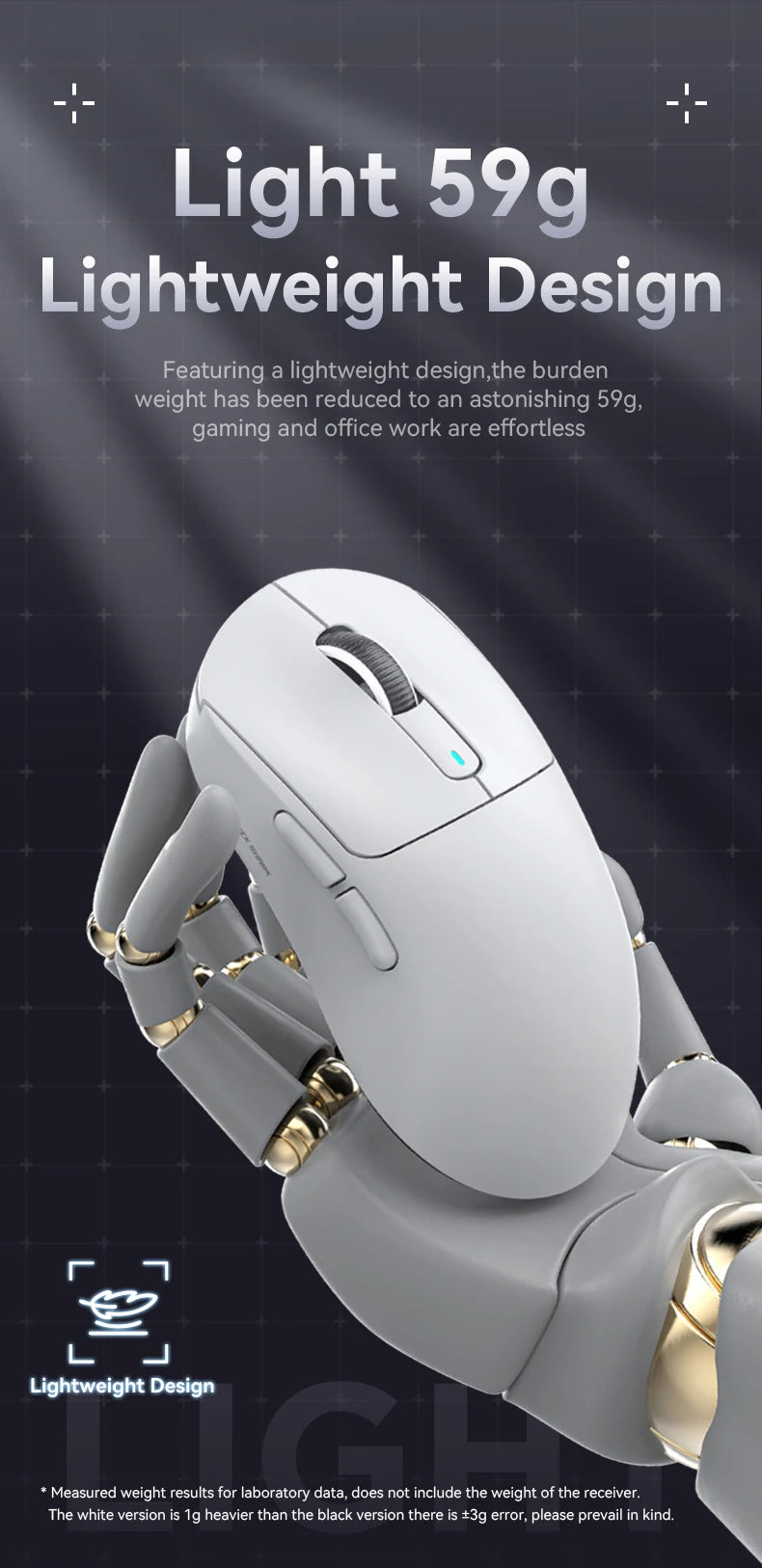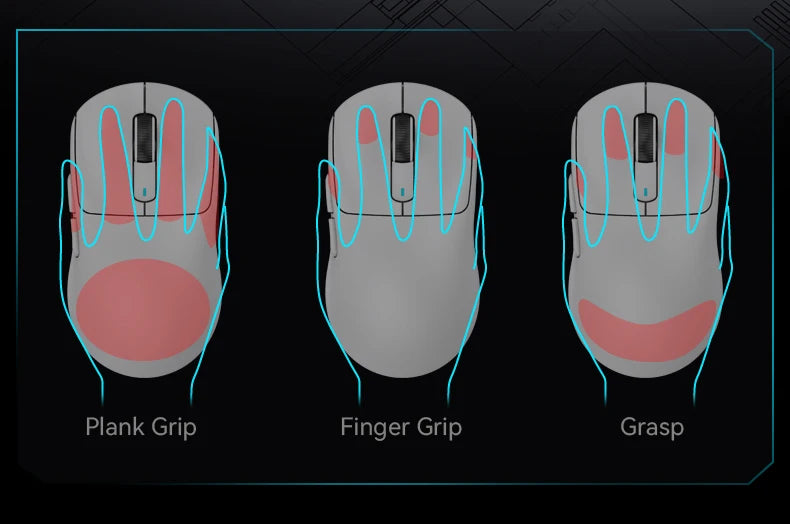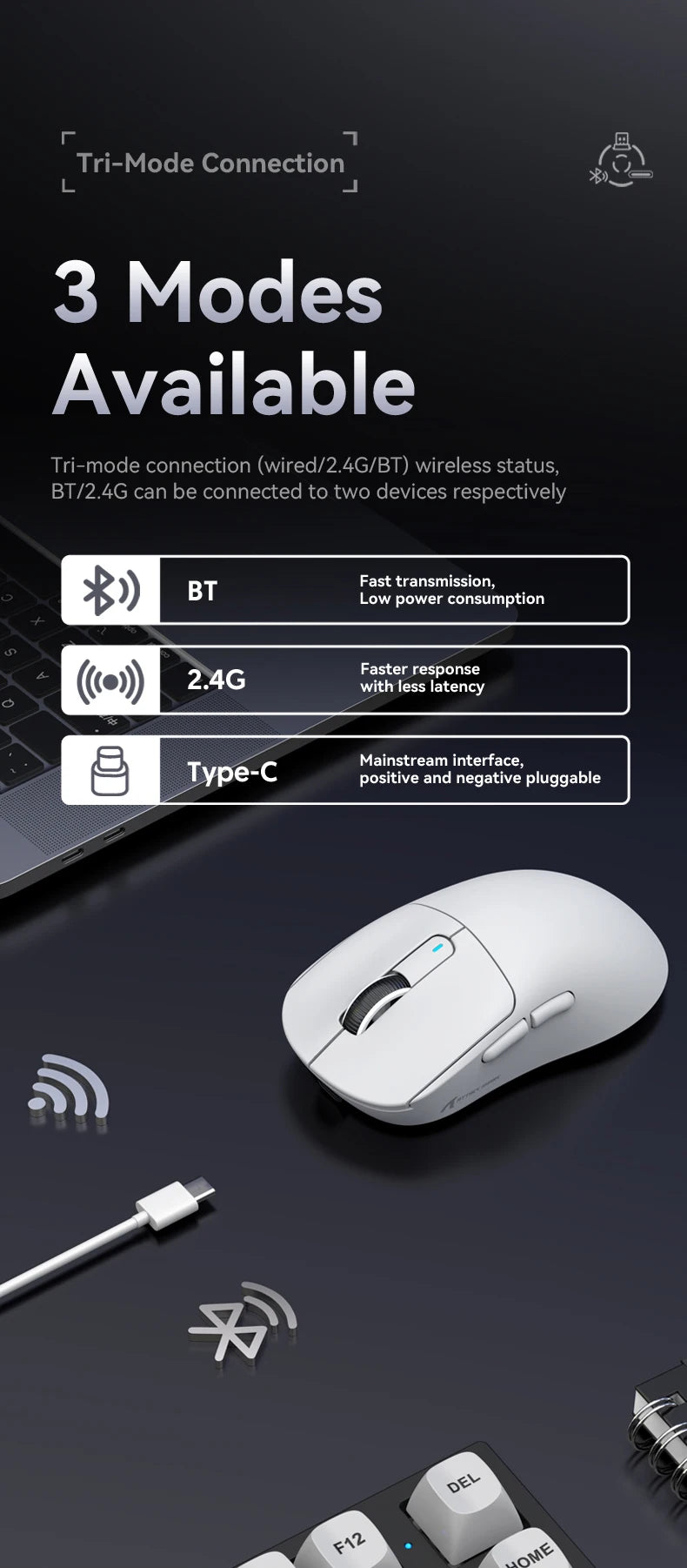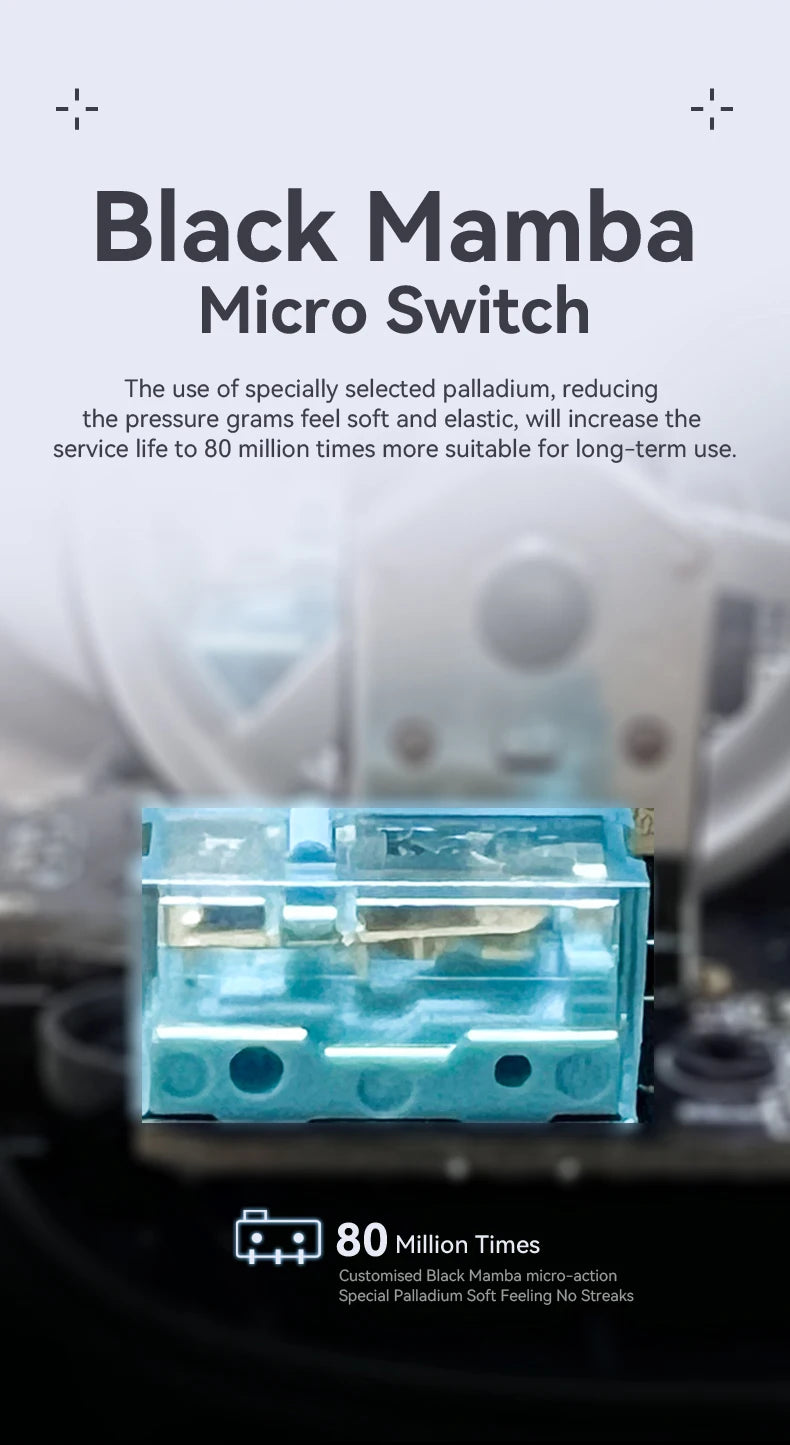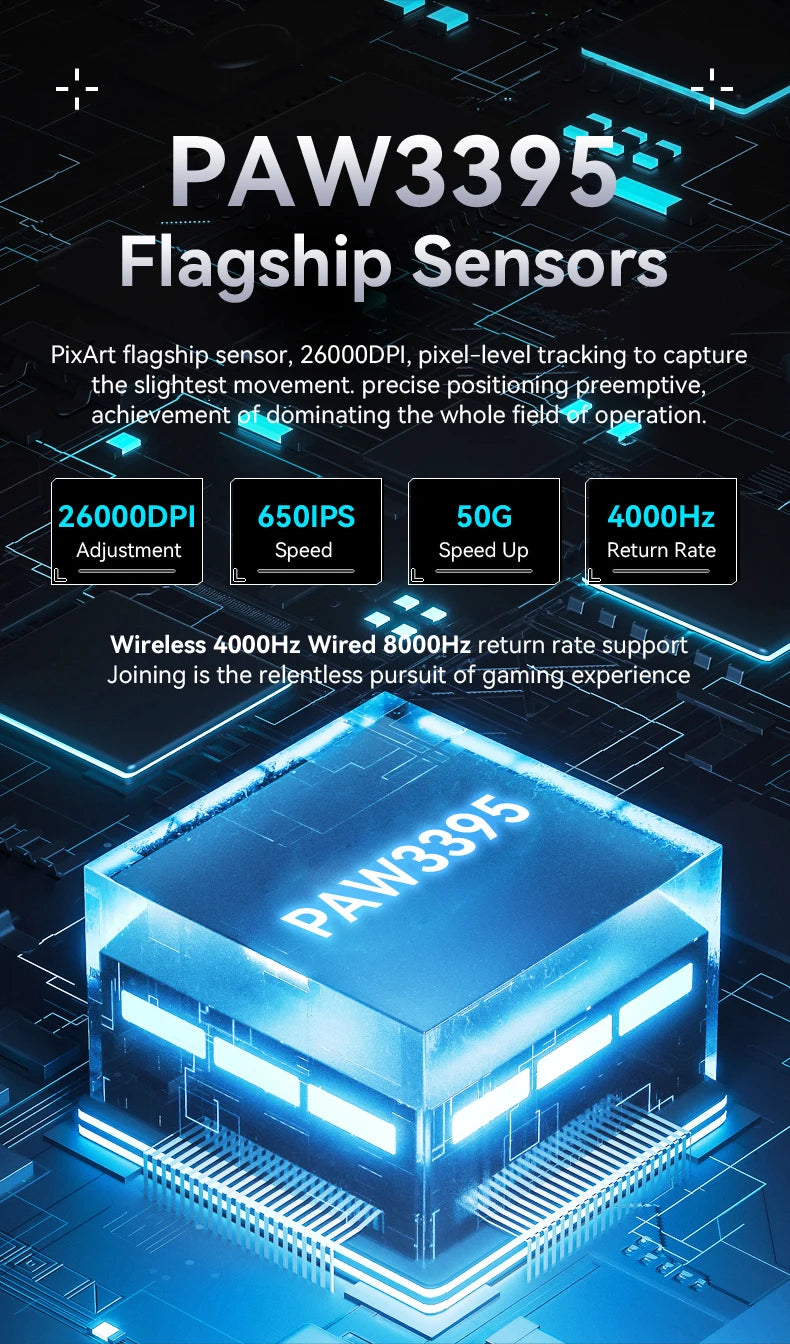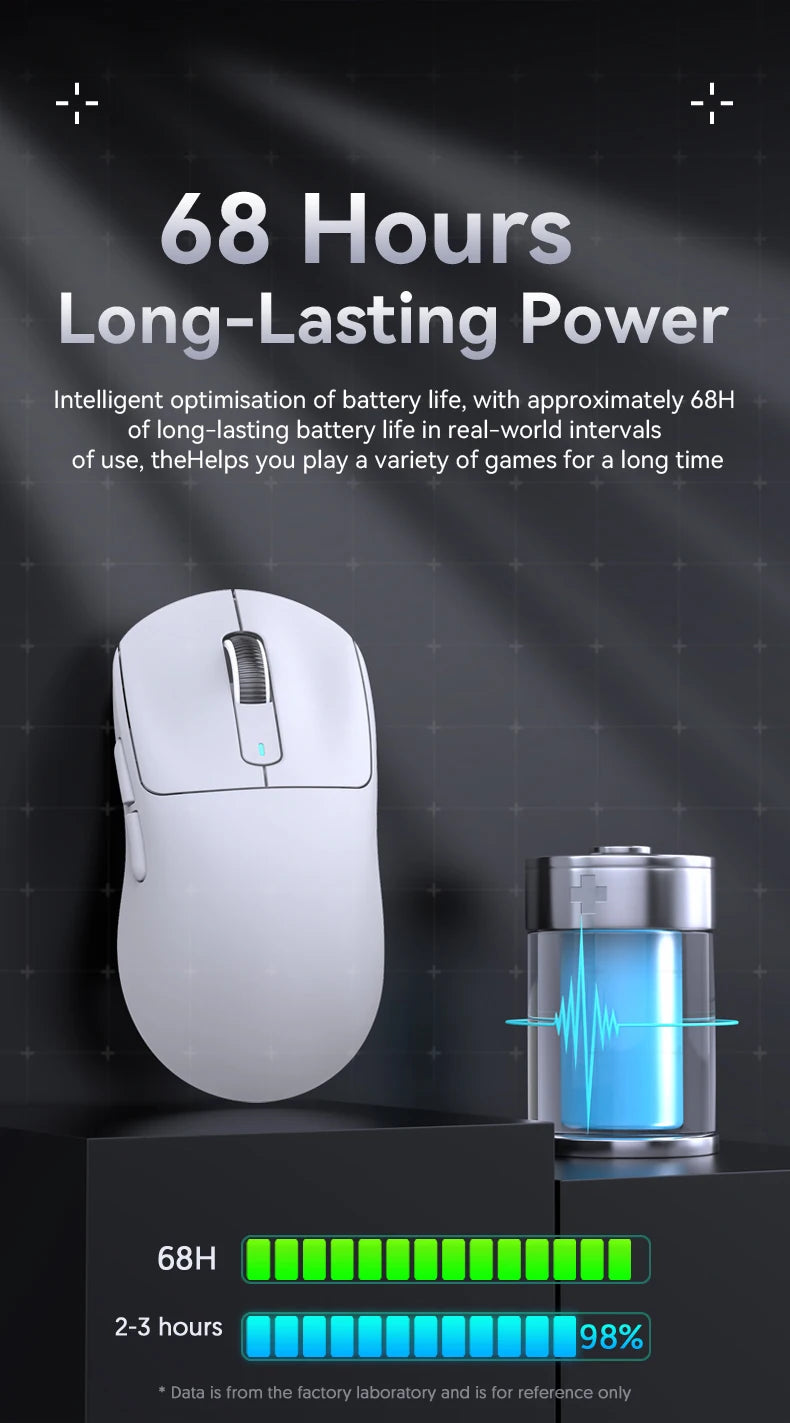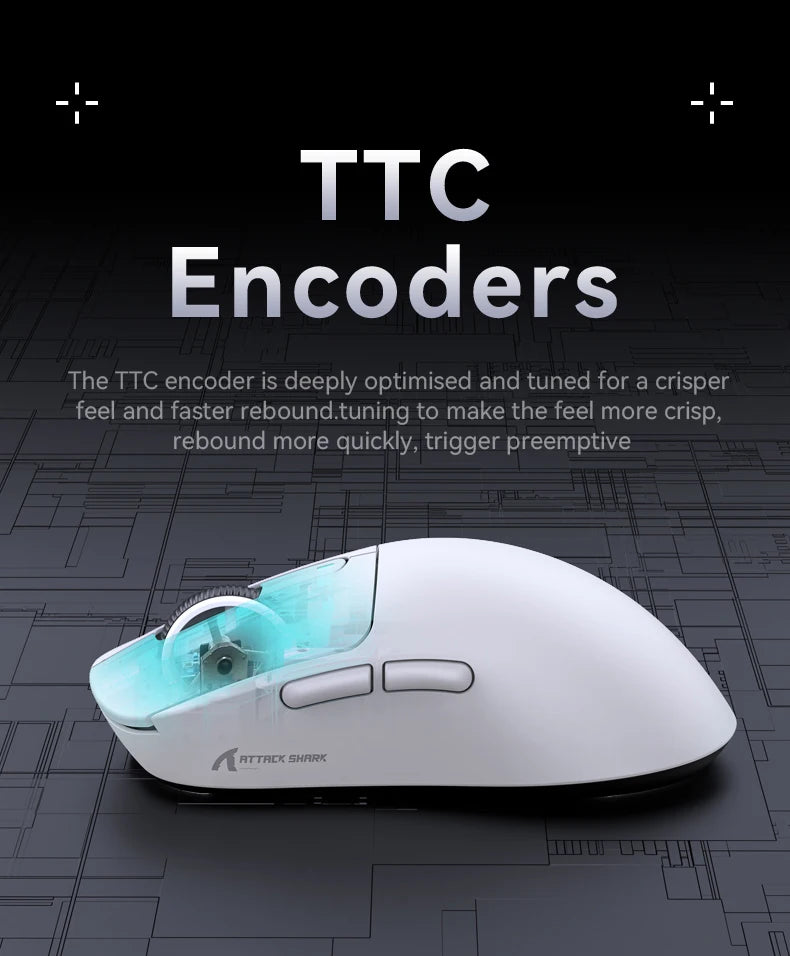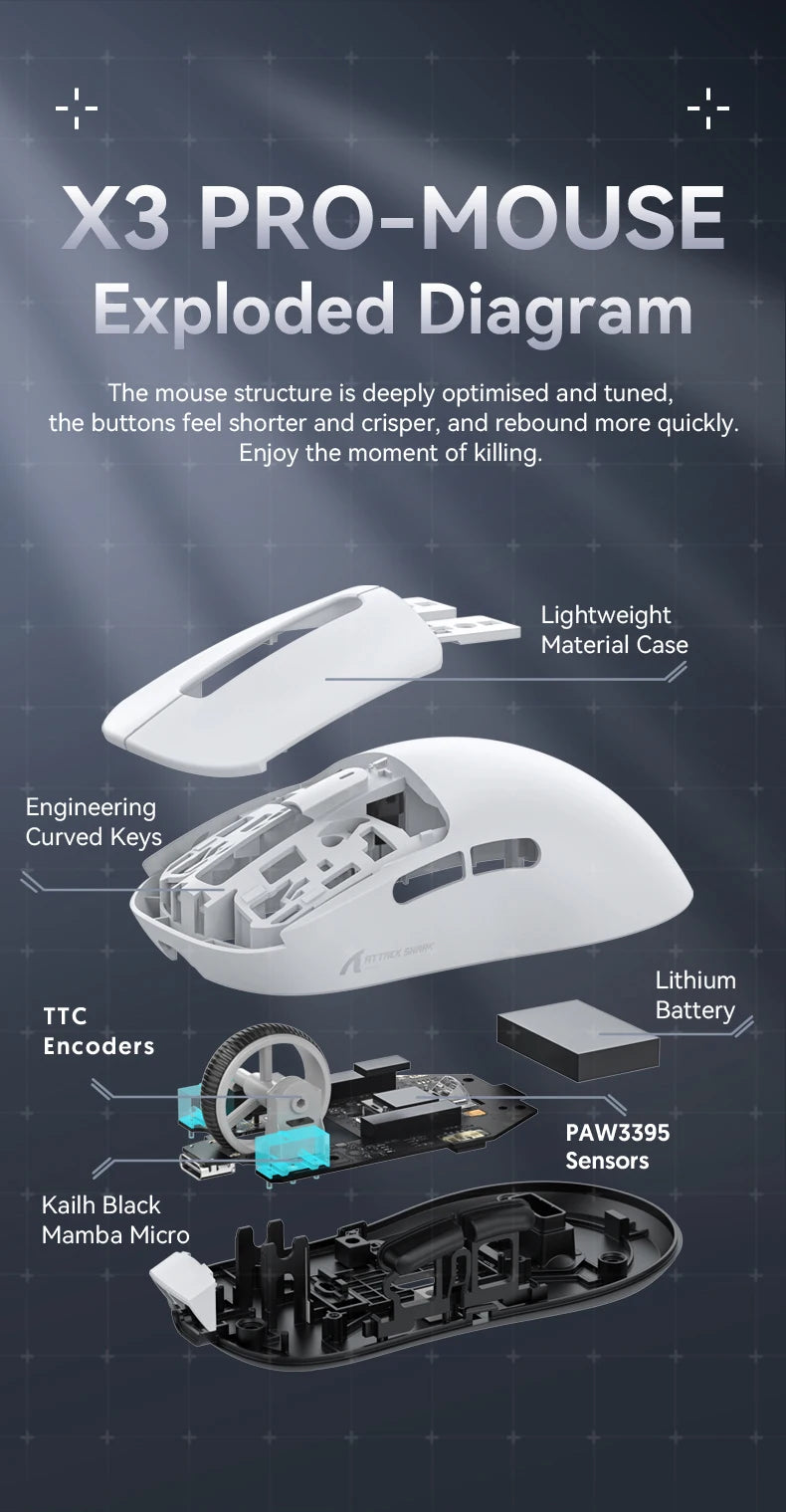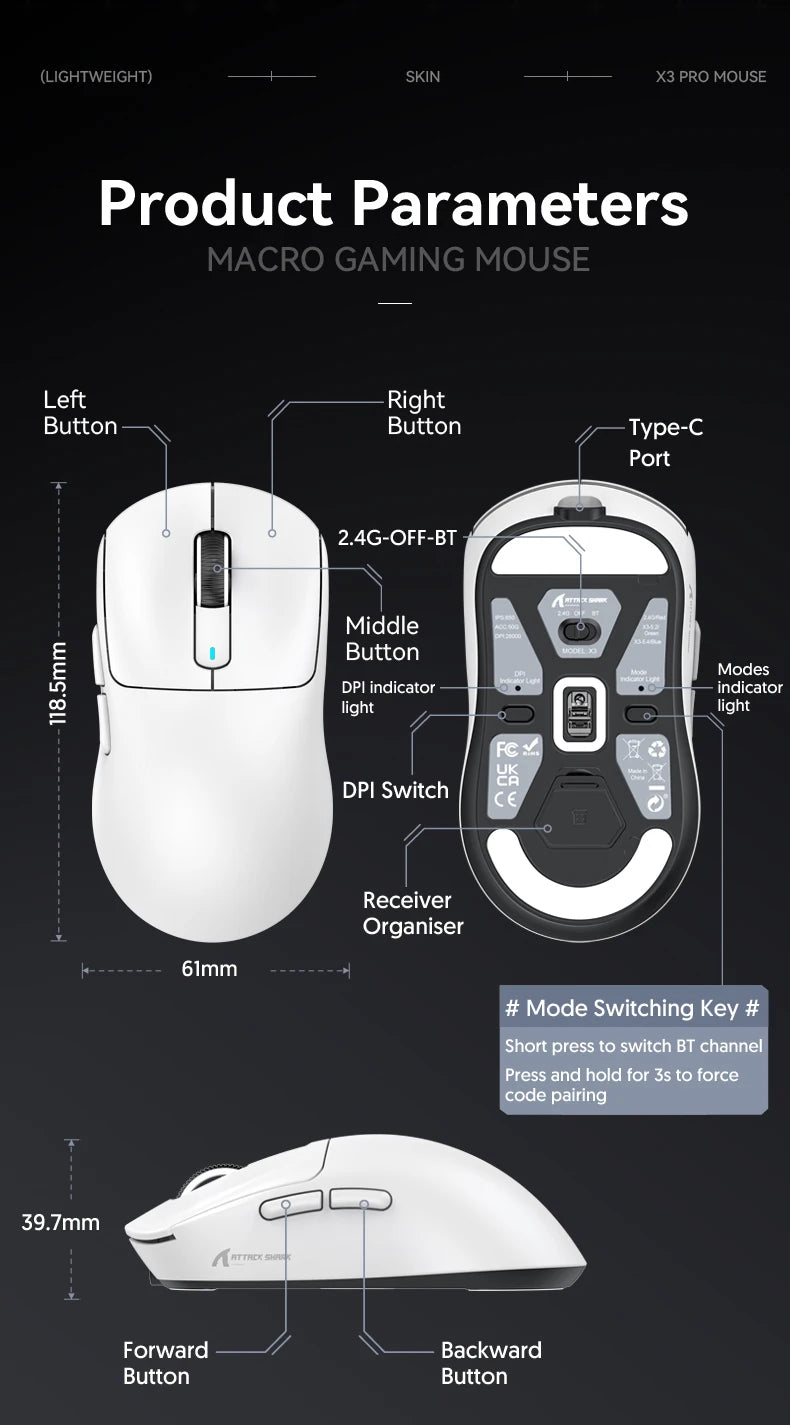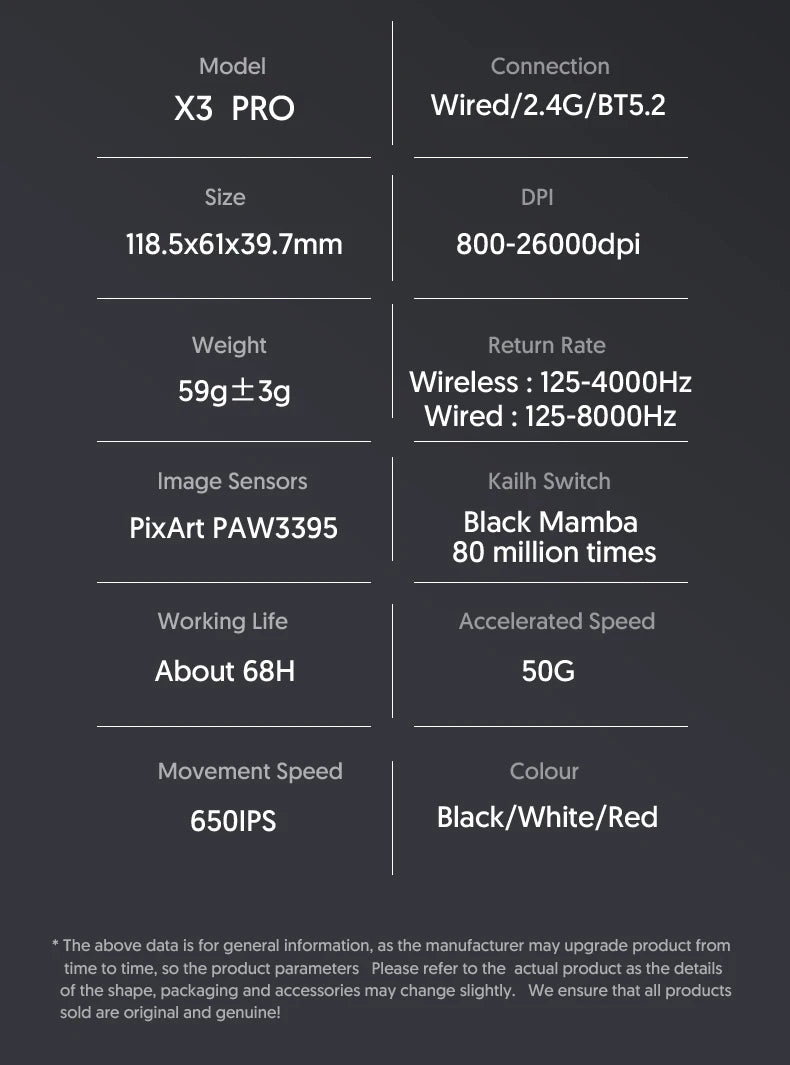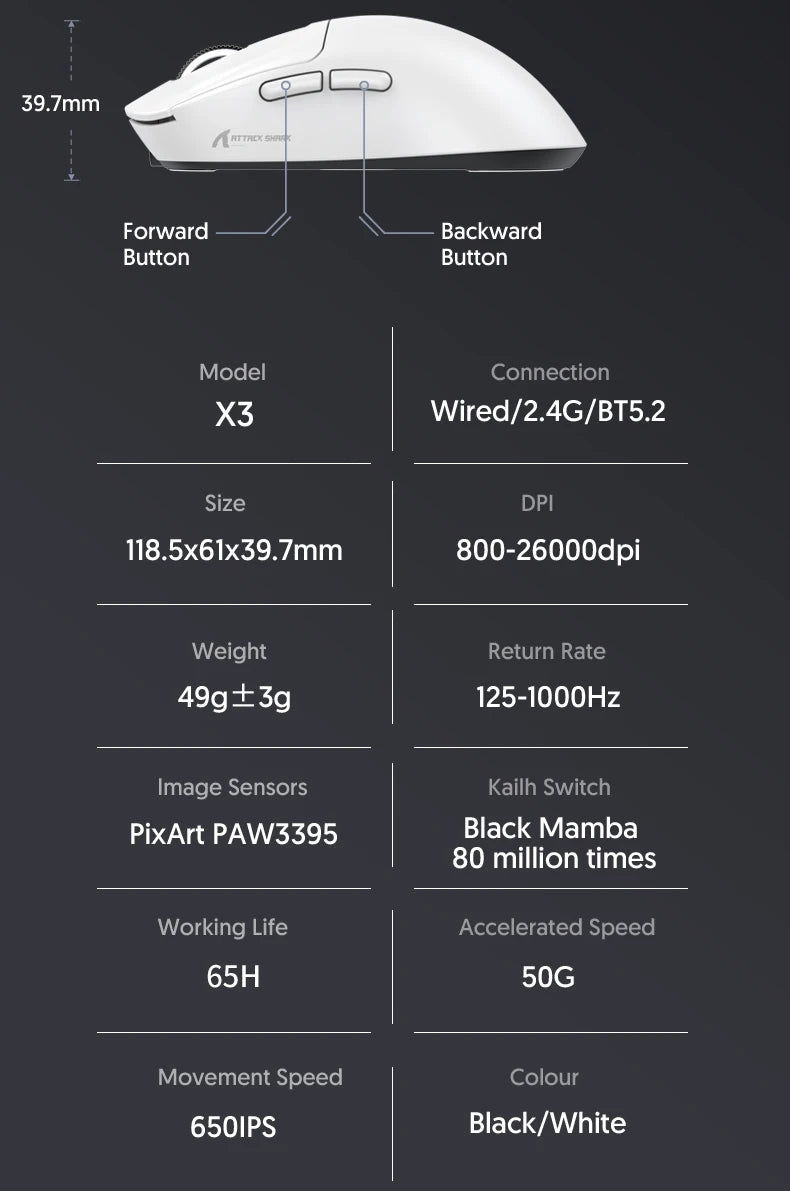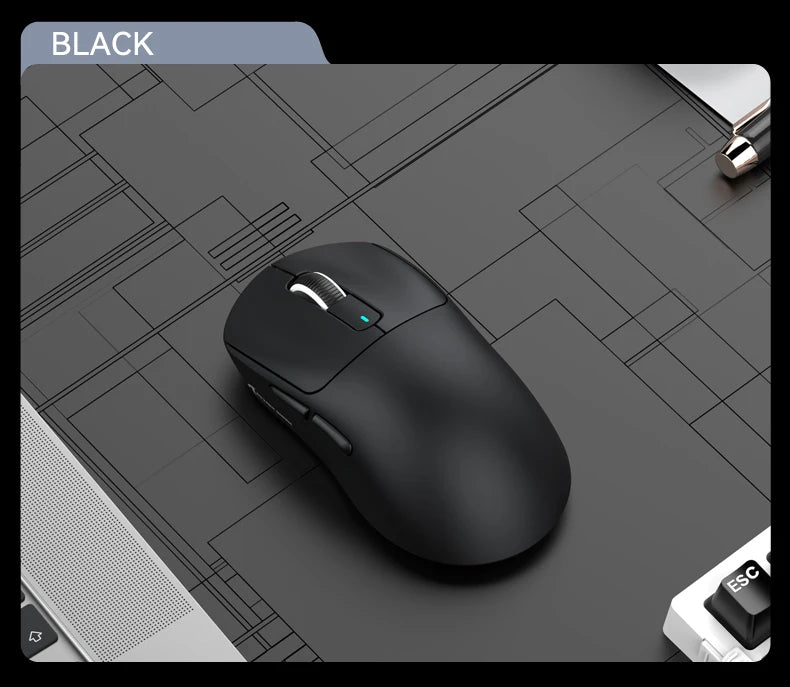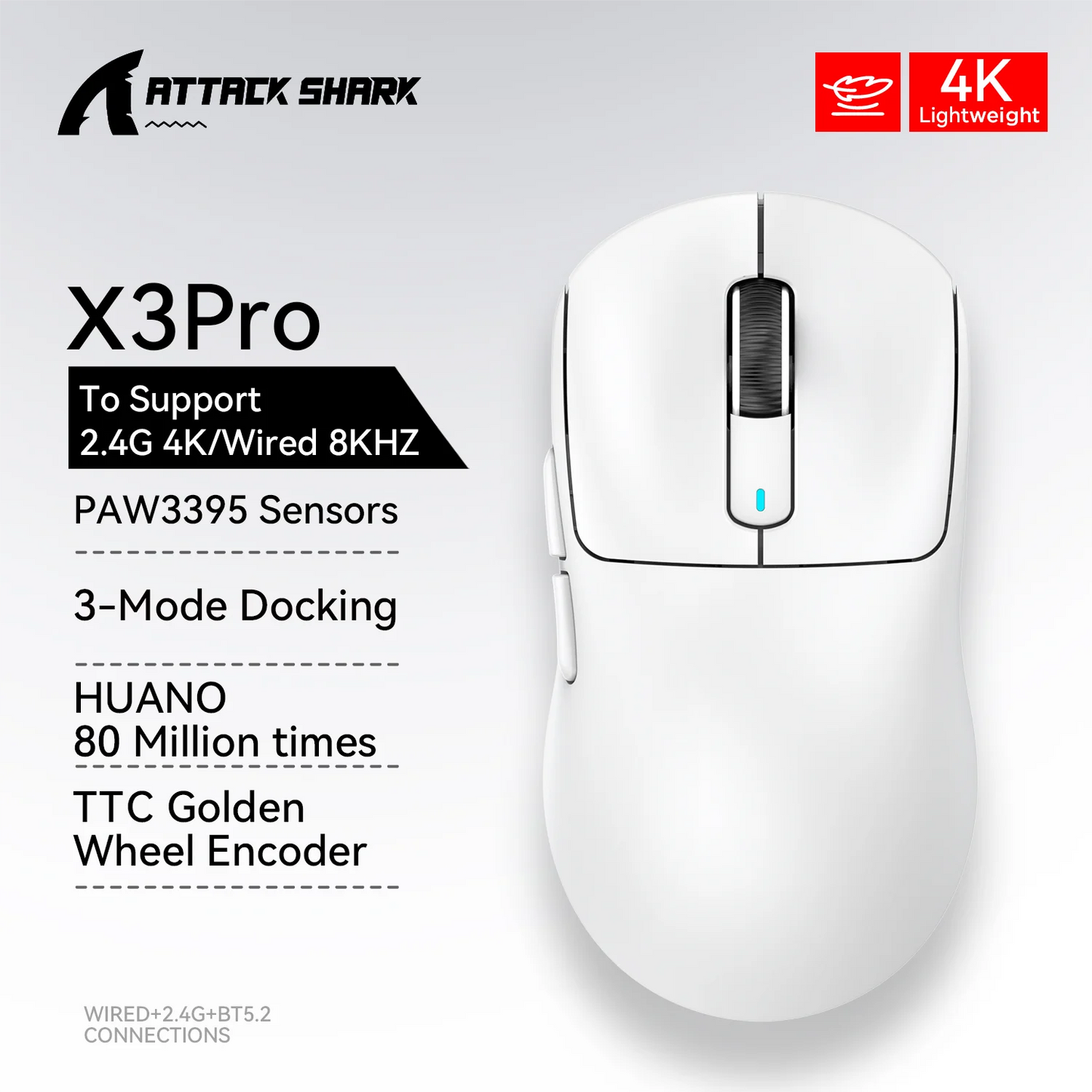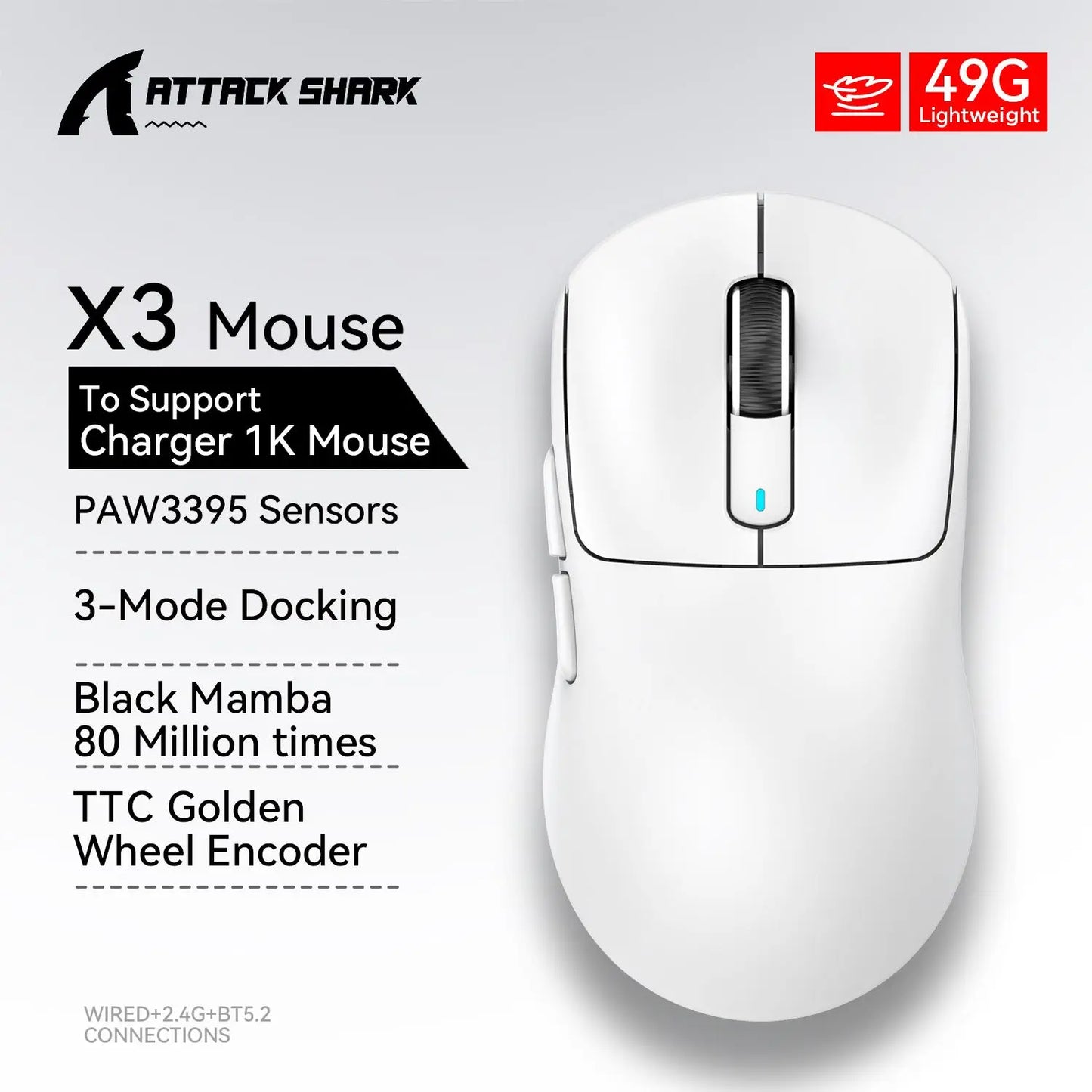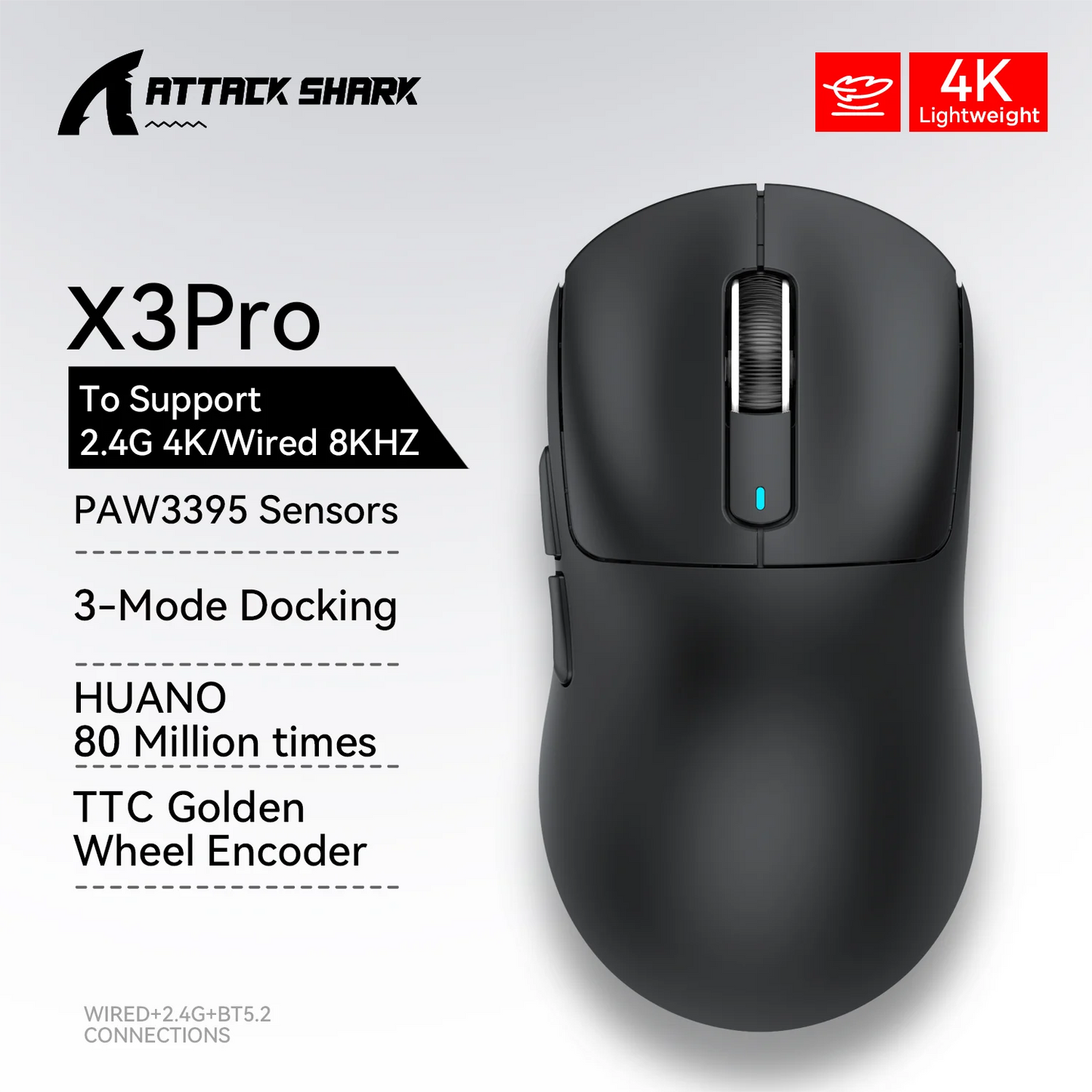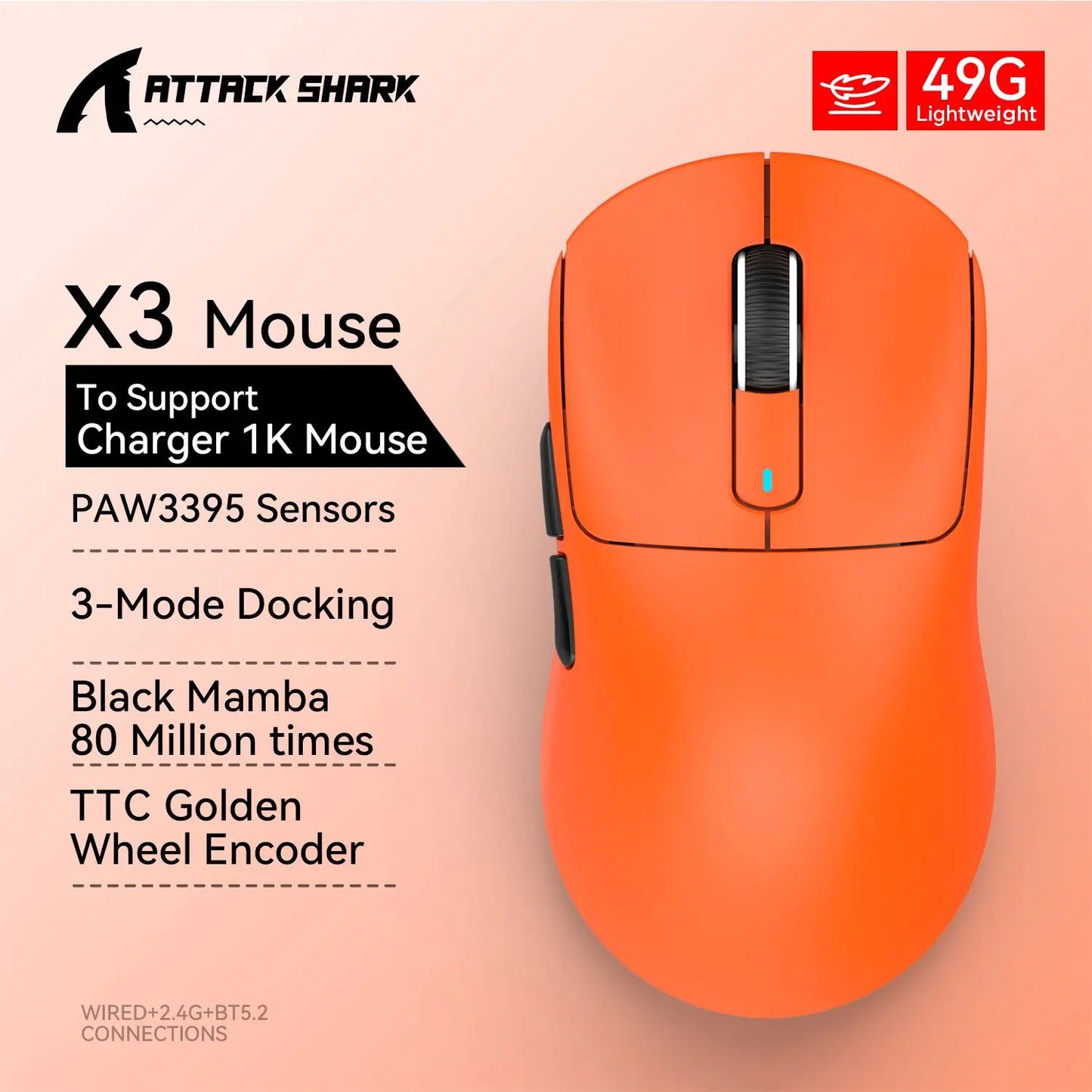Text block
Danisha Store
Attack Shark X3Pro/X3 Wireless Gaming Mouse – 26000 DPI, Tri-Mode Connectivity, Ergonomic Ultra-Lightweight Design with RGB for PC, Laptop & Console Gaming
Attack Shark X3Pro/X3 Wireless Gaming Mouse – 26000 DPI, Tri-Mode Connectivity, Ergonomic Ultra-Lightweight Design with RGB for PC, Laptop & Console Gaming
Couldn't load pickup availability
Description
Experience elite gaming precision with the Attack Shark X3Pro / X3 Wireless Gaming Mouse, engineered with the PixArt PAW3395 sensor for ultra-responsive tracking up to 26,000 DPI. Whether you play on Windows, macOS, Xbox, or PlayStation, the Tri-Mode Connectivity (Bluetooth 5.2 / 2.4GHz Wireless / USB Wired) gives you complete flexibility and control.
Built to perform, the X3 series combines Black Mamba Kailh switches rated for 80 million clicks, a lightweight design as low as 49g, and ultra-fast polling rates up to 8000Hz (wired) or 4000Hz (wireless, X3Pro only) achieving lightning-fast 0.125ms response times.
With macro programming, custom DPI profiles, and RGB lighting, the X3Pro/X3 adapts to your playstyle perfect for FPS, RTS, and MMO gamers who demand speed, precision, and durability in every session.
Key Features
⚙️ Tri-mode connection: Bluetooth 5.2 / 2.4GHz Wireless / USB Wired
🎯 PixArt PAW3395 sensor with 800–26,000 DPI & 650 IPS tracking speed
⚡ 4K polling rate (X3Pro) | 8K wired performance
🖱️ Kailh Black Mamba switches rated for 80 million clicks
🎮 Macro driver support for custom keybinds & profiles
🏋️ Lightweight design: X3Pro 59g ±3g | X3 49g ±3g
🔋 Up to 65 hours of battery life (300mAh rechargeable battery)
🚀 Adaptive polling rate for peak responsiveness
💻 Compatible with Windows, Mac, PS, Xbox
🌈 RGB lighting with DPI adjustment button
🧠 App control (Windows only) for macros, DPI profiles & lighting
📦 Includes: Mouse, 4K receiver (X3Pro), USB-C cable, anti-slip stickers, manual
Order Now
🛒 Buy now from DANISHA STORE part of our Computers & Accessories Collection!
Share